Modding Tutorial
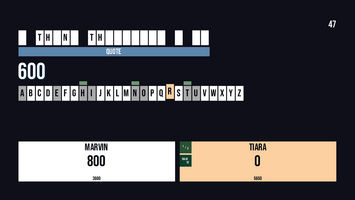
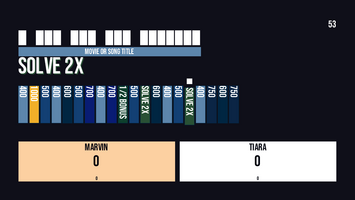
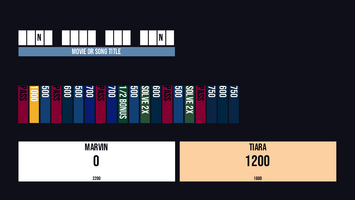
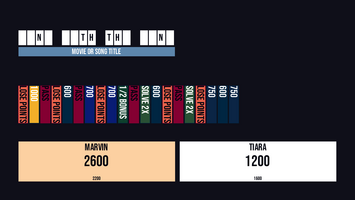
You're free to add or remove puzzles from Hangman Forever. Packages of Hangman Forever puzzles are called "mods."
Writing Hangman Forever mods is very easy, you can look at the "Mods" folder in the game's files to see how the "base game" mod works. You'll notice that there's one file in the Mods folder called "base-game.hmm." "HMM" stands for "Hang Man Mod." You can open these files with any text editor (try Notepad!).
A .hmm file is divided up into lines, the format for a .hmm is as follows:
- Line 1: The Title of the Mod, eg: "Base Game"
- Line 2: A description of the Mod, eg: "A collection of common phrases for a general audience"
- Line 3: The author(s) of the mod (must all be one line)
After that is the content of the mod, the puzzles themselves! They're divided up into "categories."
Start a category with a close pointy bracket > symbol. Then put the name of the category (eg: ">Song Title"). Then any line of text following that will be a puzzle in that category. To start a new category, add a new line starting with a close pointy bracket.
Here's an example of a complete .hmm file (written as a bulleted list because itch.io doesn't have code blocks)
- My Very Cool Mod
- Some really neato puzzles that I made
- HangmanLover23
- >Video Game Title
- Hangman Forever
- Lay Down Your Roots
- Three in a Rogue
- >Quotes
- Potatoes Are Not Explosive
- Video games are pretty cool I guess
Here's what your text file should look like:
If you're using notepad you'll want to save as type "All Files (*.*)" and then save with the ".hmm" extension
Once you've written your .hmm file, put it in your mods folder and start the game. It should show up in the mods menu and even be enabled by default. Once you've installed the mod you can then disable the base-game to play with just your mod, if you want!
Note that once you've seen a puzzle the game prevents you from seeing that puzzle again, even in subsequent runs. If your mod is very small you might run out of content pretty quickly. You can clear the memory of the seen puzzles in the settings menu with the "Clear Data" button (note: you need press Clear Data 3 times for it to take effect). Or you can delete %AppData%/NotExplosive/Hangman/seen_puzzles.txt.
Files
Get Hangman Forever
Hangman Forever
Competitive Hangman Party Game
| Status | Released |
| Author | NotExplosive |
| Genre | Puzzle |
| Tags | 2D, Family Friendly, Minimalist, party-game, Split Screen, Word game |
More posts
- Version 1.2Nov 13, 2022
- Quality of Life fixesOct 10, 2022

Leave a comment
Log in with itch.io to leave a comment.