Framescop: Petscop Frame Analysis Tool
A downloadable tool for Windows
What is this?
Framescop is a tool to examine video clips (namely: the Petscop series) frame by frame. You can then annotate each frame with a PSX controller state, guessing what buttons are being pressed on that frame.
OK. Why?
Petscop has several moments where the inputs entered in one episode are played back in a DEMO recording in a subsequent episode. Sometimes this is easy to notice because you can see the movements sync up, but if we had a comprehensive dataset of all inputs in all episodes, we can computationally find all of the synced segments.
Once (if) we have all the data, we might be able to make other interesting insights about the series as well.
Here's how to get started:

- Download a petscop video off the internet (mp4 preferred but it doesn't really matter)
- Click and drag the video onto "frame-extractor.bat" (Update: You can now drag the video file straight onto the Framescop window to see some cool animations while it extracts!)
-Wait for that to finish, it should open the folder containing the frames when it's done.
- Open framescop.exe and you're good to go!
- Questions? Shoot @notexplosive a tweet
CONTROLS
Arrows: Move along the timeline
Shift+Arrow: Jump ahead / jump back keyframe
P: Play in Realtime, will automatically pause when it runs out of frames and has to load again
Ctrl+S: Save track (saves to appdata\roaming\framescop or appdata\roaming\LOVE\framescop depending)
Ctrl + Arrow Key: Add a keyframe for given direction
Alt + Arrow Key: Add a keyframe for a given face button
Ctrl + Space: Add keyframe for Start
Alt + Space: Add a keyframe for Select
M: Toggle map
To load a file: CLICK AND DRAG a .tsv onto the window with a video opened. This will replace your current keyframe track with the one you dragged on. It will also change the name of future save to that filename
| Status | Released |
| Category | Tool |
| Platforms | Windows |
| Author | NotExplosive |
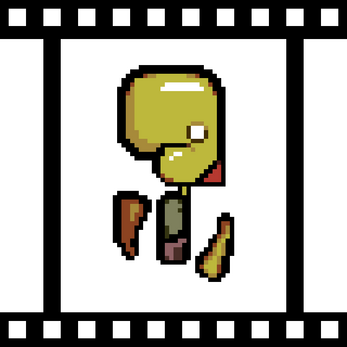
Leave a comment
Log in with itch.io to leave a comment.